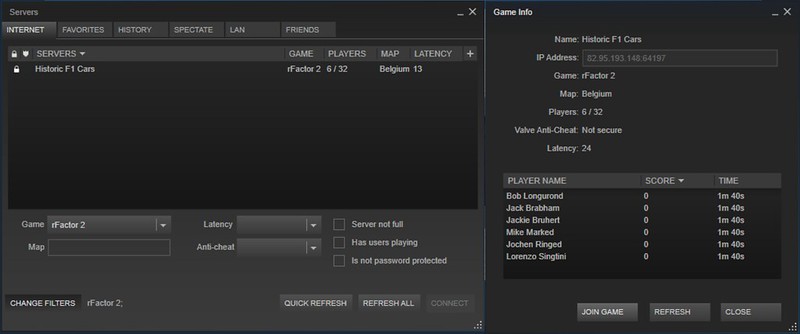rFactor 2 available on Steam Now
When Image Space Incorporated brought the original rFactor to the Steam Distribution platform, it was considered to be a rehearsal session to bring its bigger brother to the platform. It became clear that a lot of community members supported the idea. Bringing rFactor 2 to the Steam platform should significantly improve the overall gaming experience.
After a lot of hard work to ensure that the best possible Steam integration was achieved, ISI has made rFactor 2 available on Steam. The Steam version is 100% compatible with the non-Steam version and existing rFactor 2 customers can convert their license to Steam free of charge.
To celebrate the launch, Image Space Incorporated is granting new customers a 40% discount bringing the price down to 17,99€. People who want to purchase rFactor 2 with a Lifetime Subscription can do so for 47,99€. A one year Online Services Subscription will cost you 10,99€.
Get the Steam version of rFactor 2 at http://store.steampowered.com/app/365960/.
Image Space Incorporated also provided a Demo for those who are not familiar with the rFactor 2 simulator software.
Below you can find a list of features that should simplify the use of rFactor 2 now that it can benefit from the tools provided by the Steam Distribution platform. (Written by Marcel Offermans – ISI)
Workshop
Support for Steam Workshop is probably the biggest new feature and one that I think people will appreciate the most. For those of you who are not familiar with it, the workshop is a place where everybody can find and subscribe to new tracks and cars. By doing so, these will automatically be downloaded, installed and, over time, kept up to date.
In the workshop, you can browse the content, discuss specific items, rate them and provide feedback to their authors. Anybody can publish items in the workshop. We leverage the existing packaging system to make it extremely easy for existing modders to publish their work. In fact we chose to also provide all the ISI content this way to create a one-stop shop for all content.
Out of the box, all ISI and 3PA (third-party associate) content that was already available on the ISI website comes pre-installed to give newcomers to rFactor 2 a very rich first impression. However, we have not forgotten the experienced users and the existing mechanisms of installing packages with the rFactor Launcher or downloading them directly from a dedicated server are also still available.
Another area we focussed on where lots of smaller and bigger usability fixes. You probably won’t notice all of them, but we provided more controller profiles to quickly setup all kinds of wheels, gamepads, etc. Also, out of the box, rFactor 2 should select a resolution that matches your desktop settings so the first impression should be a better one.
For easy hosting and creating more controlled off-line experiences, we introduced the concept of “Race Events”. Under the covers, these are implemented by what we used to call a “vmod” and they provide nicely grouped pieces of content that go well together (cars and tracks). You can select these for off-line racing, but also when setting up your own dedicated server. Such “Race Events” can also be found in the workshop and the community can come up with their own ones.
Matchmaker and Friends
When you host a race, it will also show up on the Steam matchmaker by default. This matchmaker shows the different races and their most important details, such as the track that is used and the people that are currently on the server.
That also means that if any of your friends is in an on-line race, you can instantly join their game via the friends list in the Steam Client. Or, the other way round, if you’re in a game and through the Steam Overlay you see a friend coming on-line, you can invite him or her to your game. So the new matchmaker has a few extras compared to the original one, but to stay compatible we still also support the old matchmaker. A hosted game will show up on both.
Stats and Achievements
Steam also allows us to gather statistics and hand out achievements based on those. Whenever you unlock an achievement, you automatically get notified by Steam. Achievements show up on your profile, and you can compare them with your friends. We have a lot more ideas on how to leverage these statistics and achievements, so expect some updates in the future!
Dedicated Server Distribution
Also new is the dedicated server distribution. You can install it without even having to have a Steam account, as it comes with its own installer that serves the files directly from Steam.
We recommend everybody who hosts a dedicated server to start using this distribution from now on as it offers the possibility to create servers that show up both on the traditional ISI matchmaker and on the Steam matchmaker. If you’re interested in learning how to use it, scroll down to the end and go to the appropriate guide. It shows you how to download, install and configure one or more dedicated server instances.
Music Player
The Steam Music Player allows you to play any music, including your personal music collection while driving. Think of it as a simulated car stereo. In-game you can even assign buttons to the different controls of your stereo, so if you have a few buttons to spare on your keyboard or button box, you can use them as a car stereo. Through the overlay, you have options to select songs and make a playlist.
Streaming
Another cool feature that Steam provides is the ability to Stream rFactor 2, for example into your living room. Whilst this might not appeal to the hardcore sim racers it is very convenient that you can now run rFactor 2 on one computer in your home network, and view and control it on another. If you want to drive with a controller, or if you just want to log into an on-line race as a spectator and view it, now you can.
Broadcasting
Somewhat related to streaming is the option to broadcast races. You can enable that for everybody, or just for friends and when you are driving, others can view your race by watching a live video stream. In terms of personal broadcasting, that is very convenient and saves you from having to setup something yourself based on Twitch or YouTube, because here you don’t have to install any extra software.
Cloud Storage
Steam offers cloud storage that we leverage to save all car setups that you’ve created. These are automatically synced to the cloud which means that they are also available if you install rFactor 2 on a different computer, or in the unfortunate case that you accidentally lose the local files. For now we do not use this mechanism to store configuration files as those tend to be computer specific.
Guides
A couple of guides are available at the release (and probably the community will produce many more):
- Setting up a dedicated server explains how to setup a server for both Steam and non-Steam drivers. It talks about installation, configuration and setting up routers and firewalls.
- Hosting a multi-player dedicated server using race events goes into more detail about race events and how to leverage them for on-line racing.
- Publishing to the Steam Workshop finally explains to modding teams how to leverage the workshop to publish their work.
| Official Webpage: rfactor.net |
 Bsimracing Sim Racing Resources and News for the racing enthousiast.
Bsimracing Sim Racing Resources and News for the racing enthousiast.