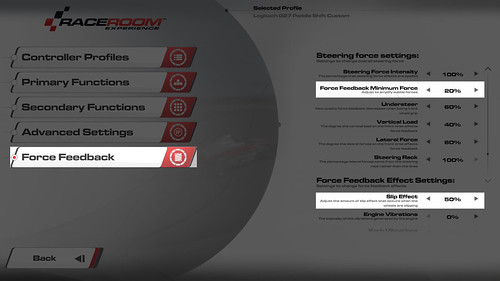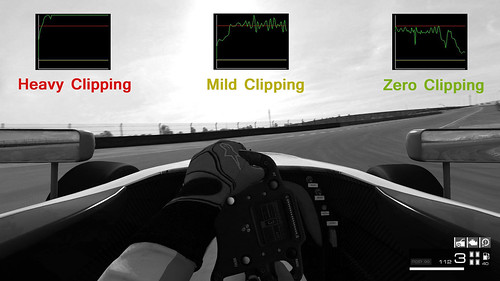Updated RaceRoom Force Feedback coming
While the biggest RaceRoom news today was without a doubt the screenshots reveal showing us the Unreal Engine 4 powered experimental version of RaceRoom, there is more good news from the Sector3 Studios front.
The development team has officially announced that the upcoming RaceRoom patch will contain a selection of Force Feedback updates and new features as requested by the R3E community. At this time, there no exact release date announced.
Upcoming FFB features:
FFB Meter
In the secondary controller settings, you will find an option to bind a key for the FFB Meter.
Once enabled, the yellow line marks your minimum force setting, and the red line shows the maximum force.
The green graph displays the steering forces sent to your wheel.
If the graph exceeds the red line you are experiencing “Clipping“
Clipping means, that your wheel has reached the maximum output force and you won’t feel any difference above that limit.
Minimum Force
The minimum Force Setting can be found in the FFB Settings Menu, and will allow you to amplify all the small FFB forces that your wheel might not be able to put out. That means small bumps and steering forces will be increased to a point where you can actually feel them through your wheel and thereby adding more details to your FFB.
This will also help eliminate the “dead center feeling” occurring with some of the wheels.
Slip Effect
This Effect simulates the shuttering of your tires as they struggle for grip, which occurs for example during wheelspin, understeering, sliding and even on heavy braking.
Depending on the amount of grip as well as the rotation speed of your tires you will feel a vibration indicating that your tires are slipping.
The higher the rotation speed of your tires, the higher the frequency of the vibrations is.
The more grip your tires loose, the higher the amplitude of the vibration will be.
Stationary Friction
This will deal with the problem of wheels rotating by themselves if the car is stationary, for example in the garage or on the starting grid.
This won’t be an option you will find in the menu, and it only takes effect, if the car moves slower then a couple of meter per second.
FFB Multiplier
Since the FFB in R3E is based on the car physics (Tire load & grip + suspension geometry), different cars result in different FFB strength.
So in the past you might have found your perfect FFB settings for one car, only to find out they don’t work as well with another car.
To avoid this, you are now able to adjust the cars individual FFB strength by changing the FFB Multiplier.
You will find this new Setting in the Car Setup>Steering Settings.
Increase the FFB Multiplier if a particular car feels too weak.
Decrease it, if the FFB of the car is causing heavy clipping.
Recommended Settings
1. Start by choosing the new default profile for your wheel in the Controller Profiles Menu. It contains presets for all the new settings.
2. To adjust the FFB strength individually per car, change the FFB Multiplier in the Car Setup>Steering Settings Menu
3. Depending on the Wheel you own, choose how much Clipping you want to allow.
- If you, for example, own a Logitech G27, you should aim for Mild Clipping values, in order not to loose too much of the overall FFB Strength.
- If you own a high-end, direct driven wheel you can easily set it up for Zero Clipping, for the maximum amount of detail.
Important Note:
Logitech users will need to upgrade their drivers, or the automatic wheel range adjustments might not work anymore after the patch: http://support.logitech.com/en-us/software/lgs
| Webpage – game.raceroom.com – sector3studios.com |
 Bsimracing Sim Racing Resources and News for the racing enthousiast.
Bsimracing Sim Racing Resources and News for the racing enthousiast.