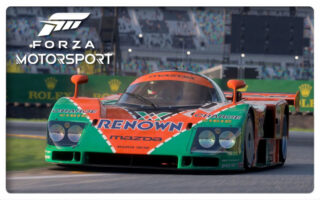Forza Motorsport 7 – December 2018 Update
Turn 10 Studios deployed the Forza Motorsport 7 December 2018 Update for Xbox One and Windows 10 PC. Here are some of the highlights.
Besides the usual fixes and improvements, the new 404MB Xbox and Xbox One update and the 794MB PC update bring us the brand new 2018 BMW M8 GTE, enhanced menus, a new dynamic opponent labels system, and a much-improved force feedback system.
For more details, check out the full release notes below.
December 2018 Update Features:
2018 #1 BMW M Motorsport M8 GTE
After a seven-year hiatus, BMW has returned to the 24 Hours of Le Mans. Adding fanfare is the fact that the M8 GTE raced in both the FIA WEC endurance series and the IMSA series before the production model became available for sale. Call it reverse engineering of the best kind since this M8 GTE is the first BMW manufactured from the ground up as an LM GTE homologated car, instead of being built from an existing platform.
Significant weight savings, obvious safety equipment, and extensive aero make this a custom-built racecar. What a production M8 will look like we don’t yet know. We do know is that the M8 GTE was able to keep pace at the Circuit de la Sarthe and in IMSA, BMW teams garnered two wins and finished fourth in the highly competitive GTLM class, proving it as a viable racing platform. Best of all, now you can find out for yourself how it performs.
Updated Force Feedback
The December update introduces some important changes to force feedback in Forza 7. The new force feedback is a full physically based system utilizing Forza Motorsport 7’s suspension kinematics and tire modeling to send tire loads to the steering wheel. It produces a more intuitive feel with more accurate align torque and a solid feeling of connection to the road.
Importantly for wheel users, this new wheel update completely replaces the old system, which means players’ tuning values from before December will be reset. Wheel users will need to tune from scratch to take advantage of this new and improved system. For a full rundown of the new force feedback system, check out the updated FM7 Wheel Guide on the Forza Support site.
A Fresh Coat of Paint
When you start up Forza Motorsport 7 after Tuesday’s update, straight away you’re going to notice some visual changes. In addition to a new splash screen, we’ve made some significant improvements to the main menu. The old slightly angled menu is replaced with a new flat layout.
The car and driver have moved to the right-hand side of the screen. In addition, we’ve replaced the black and white image backgrounds for the menu tiles with beautiful new color images. Sharp-eyed players will also notice that we’ve changed the tile highlight color from red to blue, and we’ve changed the opacity of tiles that do not have artwork, to make those tiles feel more active. The team has also improved transition times for certain menu items; for example, it now takes less time to get to the Forza Driver’s Cup menu when selecting that tile from the main menu.
New Opponent Labels
The menus aren’t the only items getting a visual overhaul in December. This update also introduces a new opponent label system into the game. These labels are the information panels that you see in multiplayer lobbies, showing a player’s Gamertag, Forza driver level, and badge above the car. The new opponent label system brings a uniform, flattened look to these labels. Labels will also be dynamic, shifting between three “states” depending on an opponent’s proximity to the player.
The closest “full” state presents a player’s Gamertag, their position in the race, and some event-relevant information such as distance ahead (or behind, when looking backward), total drift score, or “It” status when playing Tag games. At a medium distance, opponent labels will be shown in a condensed state, with just a player’s GT and position shown. The furthest distance, labels will appear in “far” state, showing just the player’s position in the race.
We’ve also made some design adjustments to in-race HUD information items with the December update. For example, the lap time HUD elements have been made more uniform and the lap counter has moved to the upper right corner of the screen.
The new menus and new opponent labels are part of an ongoing effort to offer players a great looking and informative Forza Motorsport 7 experience. Look for more updates to these aspects of the game in the coming months.
Other Updates
The December update is bringing more good stuff with it as well. Rivals players will now automatically get a new ghost car to challenge after they’ve beaten a Rival. In addition, Specialty Dealer will now display the original collector score alongside the updated collector score, as well as both original price and “sale” price, along with the discount percentage.
December Events
The year might be winding down but there’s no sign of slowing down in Forza Motorsport 7. Here’s a look at some of the highlights happening in Forza 7 this month:
Leagues – Engaged Engines
The new Forza 7 Leagues Season has already begun! Get ready for four series of intense racing action, where you’ll be driving everything from Indycar racers to Vintage Sport Coupe cars and much more. There are great items up for grabs this month as well, including the 1988 Lamborghini Countach LP5000 QV, the 1939 Maserati 8CTF, as well as the Mime and Karateka Driver Gear suits.
#Forzathon
Celebrate the holidays with a host of #Forzathon events arriving throughout the month of December. Whether you’re aiming to rack up drift points or just looking to win as many races as possible, there’s a #Forzathon event for you. Short on credits? Don’t miss the “Holiday Races” event happening now; simply complete 10 races and you’ll add a cool 300,000 credits to your FM7 bank account. Other goodies coming under the #Forzathon tree this month include the 2014 BAC Mono, the 1957 Ferrari 250 California, and the holiday-themed Gingerbread Man Driver Gear suit. Keep your eye on the #Forzathon section in the game for all the latest.
Rivals & Hoppers
Hot-lappers can expect a new Spotlight Rivals car starring the 2018 #1 BMW M Motorsport M8 GTE on the Nürburgring GP circuit. Elsewhere, we’ve got an event starring the 1985 Ford RS200 Evolution on Laguna Seca, as well as an event in the rain at Silverstone starring the 2005 Hot Wheels Ford Mustang. Multiplayer hoppers will see new ghost races, the return of Open Wheel Legends, and more.
For a deep dive on all of the changes that are part of the December Update, as well as the first look at some of the features and improvements that are still to come, don’t miss our December edition of “Forza Monthly,” which airs on December 13 at 10 a.m. Pacific on the official Forza Mixer and Twitch channels. We’ll be joined by special guests from around Turn 10 and taking your questions as well.
Release Notes:
General
- Driving shaking HUD effects are now set to off by default. Players can still enable these effects in the HUD menu.
- Fixed unaligned text in Distance Ahead HUD leaderboard.
- Fixed an issue where, in Split Screen races, timed races are missing the “Time Remaining” HUD element.
- Fixed an issue in Split Screen where active controller indicator HUD element remained on screen after the game was un-paused.
- Fixed an issue in Split Screen where Total Distance HUD was not displayed.
- Added a Target Score element to Drift Rivals events.
- Target Time element will now update once you’ve beaten a Rival.
- “Next Rival” HUD element will now update after first Rivals score/time was beaten.
- Fixed an issue in Rivals where Target Time would disappear when the menu is brought up before last lap element goes away.
- Fixed an issue where, when using the Conditional HUD setting, the race position HUD element does not appear when gaining or losing places.
- Fixed an issue where on PC and X1X versions of the game, Forzavista Tunes and Upgrades help buttons are not visible in 4K.
- Fixed an issue where some players were unable to save changes to Steering Angle from the Homespace/Forzavista tuning menus.
- Fixed an issue where extreme damper setting was causing jittering and vibration in Thrustmaster wheels.
- If an AI car and a player cross the finish line at the same time, the win will now go to the player.
- In Free Play, attempting to homologate the 2015 Chevrolet Corvette Z06 to the Sport GT Division requires the player to go through the homologate sequence twice in order to successfully homologate the car.
Multiplayer
- Removed Current Lap HUD element from all Tag game types.
- Total Distance HUD element in Timed Races will now count total distance overall laps, instead of resetting after each lap.
- In Meetups, players in-race and in the lobby now share the same voice chat session and can hear one another.
- Fixed an issue where a player’s car disappeared if they toggle Simulation Damage on, in a Private MP match. This fix also applies to cars disappearing in public MP matches after contact or after pitting.
- Fixed an issue where players were left unable to Ready up or Spectate in a Private MP lobby if all players quit out of the race before finishing.
Audio
- Fixed an issue where game music would cut out after the initial Multiplayer experience video.
PC
- Fixed an issue where, in Specialty Dealer, highlighting non-selected tiles with the mouse displays a red border instead of a blue one. In addition, when a driver is selected in Manual Grid Ordering, they are highlighted in red (instead of blue).
- Fixed an issue where some players would encounter a black screen after selecting “Restart” in the post-race menu in Rivals.
- Fixed an issue where, when the player hovered a mouse over any options in the “Sort/Filter” menu the option would flash and flicker.
- Pressing the ForzaRC button when playing on PC will now display a warning to the player that they will be opening an external application.
Official Webpage – www.forzamotorsport.net |
 Bsimracing Sim Racing Resources and News for the racing enthousiast.
Bsimracing Sim Racing Resources and News for the racing enthousiast.