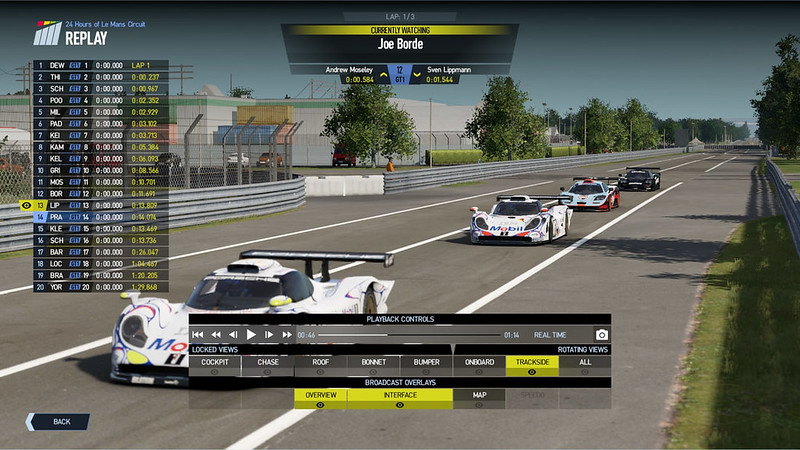Project CARS 2 – The Broadcasting Tools
Slightly Mad Studios posted an interesting article in which they shared some more info regarding the broadcasting tools that will be part of their upcoming Project CARS 2 racing title.
In Project CARS 2, players can take on the role of Director or Broadcaster and stream the race live to the world by using a host of built-in broadcasting features. Most likely this will result in some impressive race streams created by talented members of the Sim Racing scene who can now take advantage of these dedicated tools.
The all new Project CARS 2 dynamic broadcasting functionality could become a substantial game changer for league admins and eSport organizers around the globe.
Replays
Replays in Project CARS 2 are accessible in various ways: during a single player race, for instance, you can simply pause the game and, in the pause screen, click on the “View Replay” button to watch the two minutes of the racing action.
Moreover, at the end of every race—multiplayer or single—the entire race can now be accessed for your viewing pleasure. If the race is one of your epic ones, you can save it and, via your Driver Network Profile, access it anytime you like: with a bit of slick editing, you can then stick it up on your favorite social channel.
The functionality for replays in Project CARS 2 is exhaustive. You will find a number of controls with which to manipulate the currently-viewed replay: Changing the driver, changing the camera, as well as displaying session information—lap info, leaderboard, and even watching in slow motion—are all just a click away from accessibility.
Players are granted a wide array of options for viewing the race action, including a large selection of cameras. These have been refined for Project CARS 2 to include both trackside views, and a range of onboard cameras that include the traditional cockpit view as well as bumper, hood, and chase cameras.
When viewing a replay, you also have access to a powerful photo mode for creating that one extraordinary image.
Spectating
As well as re-watching races, you can also watch races as they happen. In multiplayer, you can choose to spectate from the pre-race screen: alternatively, should you retire to the pits during a race, you can monitor the action from there. If a multiplayer race is already in progress, meanwhile, you can join at any time to watch the action.
Spectate mode offers the same powerful suite of viewing options as is available in replays, minus the ability to pause/play, rewind, and fast-forward, as the gameplay is live.
One of the new elements that comes to Project CARS 2 is the car telemetry in replays that will show details such as speed and gear, assists employed, the use of KERS, and even DRS.
Director Mode
If passive spectating is not enough for your adrenaline fix and you find yourself inspired to broadcast the exciting race action to the rest of the world, you’re in luck because Project CARS 2 will allow you to do precisely that: By employing a whole host of dedicated tools, you can now take control of the feed, and broadcast the race in ways that are pretty much limited only by your imagination.
Race directors can be nominated from within multiplayer lobbies. When the director joins a race, they are presented with a purposefully designed Director Control screen which is all-new to Project CARS 2.
The control screen includes a sophisticated interface for streamlining the process of creating broadcast feeds, allowing them to navigate the cameras and race information quickly and fluidly in order to provide a dynamic, slick and smooth experience for the viewers.
The director has access to the same wide range of camera views, race information, and telemetry as is available in replay and spectator modes.
By simply selecting a driver in the standings list, the director can switch the view of the action to focus on that driver. They can also choose to view the action from dynamic, trackside cameras, or from the onboard cockpit, roof, hood, bumper, or chase camera views. As well as camera controls, this powerful Director interface contains a number of windows displaying detailed information about the race, including driver standings, timings, splits, overhead track map, and speedo.
The Director’s Control interface also includes a text-box that displays crucial information such as fastest laps, pit stops, as well as penalties for infractions which enables the director to follow everything that is happening in the race and make decisions about what to show the audience. This also allows for shout-casters to use the race broadcast to augment their commentary.
In conjunction with the race director, the admin of an online lobby or championship can nominate a player to act as the broadcaster of the race. This will only function if another player has been assigned the role of director.
The broadcaster plays the passive role in the director-broadcaster relationship in that they receive the broadcast view from the director, but without the director’s powerful interface obstructing the screen. The broadcaster, therefore, sees what the Director is wanting to display for the broadcast itself—and that is what is ultimately broadcast to the audience via their Livestream or video-recording.
A broadcast is about more than just the current camera view. The director can also toggle key information on and off in the broadcast feed. These include the driver standings, splits, race overview, full leaderboard, track map, and speedo.
The toggling of these informational overlays is reflected in both the director’s and broadcaster’s view. The only exception here is the driver standings, which remains permanently visible to the director since it forms an integral part of the Director control interface.
To ensure continuity of the feed, if either the director or broadcaster drop out of the game for any reason, both can automatically pick up where they left off when they rejoin.
Ultimately, the best broadcasts will see a close working relationship between the director and broadcaster, both or one acting as a shoutcaster/s: displaying professional media talent that will bring all the online racing action from your online race in Project CARS 2 to live-streams around the world.
Project CARS 2 the ‘ultimate driver journey’ will become available September 22 – 2017 for the PC, PlayStation 4, Xbox One, and Steam OS.
Official Webpage – www.projectcarsgame.com |
 Bsimracing Sim Racing Resources and News for the racing enthousiast.
Bsimracing Sim Racing Resources and News for the racing enthousiast.