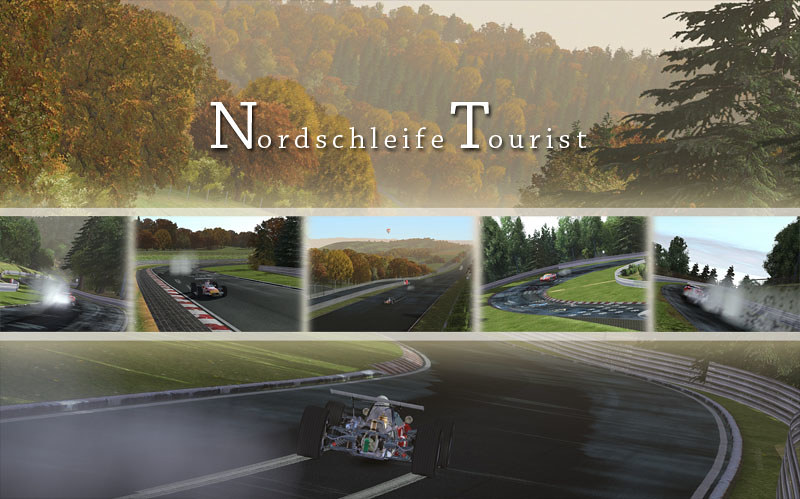rFactor 2 – Nordschleife Tourist 1.80 released
DJCruicky and Tosh released version 1.80 of the Nordschleife Tourist for rFactor 2 by Image Space Incorporated. While the original track was build by Com8, it was Pleclair who started the conversion. After a while ( and lots of work) build 770 of rFactor 2 was released. This release rendered the NS-T conversion useless. All trees where missing leaving the track looking in a sorry state. When this happened Pleclair gave up on the conversion project, and started work on a private convert for Assetto Corsa, using the Simbin GT evolution Nordschleife version as a base. Just keep in mind that this AC convert is regarded illegal.
DJCruicky and Tosh had a go at fixing the generated problems, and continued where Pleclair left of. Since then they have fixed and updated a massive list of items, improving the Nordschleife track. Besides the visual fixes, DJC and Tosh also worked on maximizing performance and frame rate. Today DJCruicky and Tosh released V1.80
change log v1.70 to v1.80 05/09/14
- Re-done AI pit paths in pit area and paddock. Had found a bug where groups of cars could not stop in time to enter Pit entrance. This was because the way-path that leads from the main path was just not long enough on the original.
- Staggered the pit boxes 1,11,2,12,3,13….,etc, instead of 1,2,3,4,5,6……. Should reduce the chance of someone pitting right in front of, or behind, you. PIC HERE
Fixed collision of pit guard rail where it only worked in one direction . Before you would get sucked out if you were to touch it. - Cleaned up the texture of the ticket house in Photoshop best I could do.
Recoloured the gate ticket machines to match the colour of the new real life ones. - At the ticket machine, left hand lane, replaced missing brick kerb, was just a long hole before.
- Lowered the white lines marking the lanes by a few cm’s. They were floating to high above the road, I guess that would look bad in 3D.
- Extended pit exit.
Installed some much needed working pit exit lights. - Made brand new pit exit chain railings and posts, all to match nearer real life ones.
- Re-Modelled cones and added them to pit exit. They glow in the dark too.
With the exception of the cones just before the chain railings, made them all moveable. Before they were glued like concrete. - Cleaned up the edges of the paddock signs. Before all the edges were all jagged like staircase, now they nice and smooth. Also, removed the flicker from them where the pole would flicker in and out of them from a distance.
- Built near pit exit a glow in the dark info track warning screen just like the real Nords one.
- Planted billboard trees around the paddock area (High and Max track detail).
- Changed colour of 3d grass in the grass patches round the paddock. Made the dirt and grass level with top of kerbs. Dirt blended the edges. Filled in all the cracks. See Pic Here.
- Remodelled the roof of the booking office to make it look less like a paper umbrella. Made the walls have glass ready for a new texture by Tosch. Planted some shrubs next to this building too. Added billboard to the red devil restroom.
- Made changes to mesh of the red devil restroom to make the textures less wonky and more straight. Raised the whole building out of the ground by 25cms.
- Removed stone kerbs at Hocheichen, Quiddelbacher Hohe, Flugplatz, Wehrseifen and Breidscheid. Stretched grass over the holes, blended the edges with dirt where needed.
- Adjusted the the colour of the Bilstein logo at the bridge.
- Fixed a lot more crowd lines and tents that I found floating or underground.
- Fixed a length of bushes that flickered just passed the old pits along the left in Hatzenbach area. Just too many billboard objects sharing the same space.
- I made a hill of trees near the GP Circuit higher by 20metres that you can see from one road at Hatzenbach.
- Fixed the missing left side of the old pit building. It’s not viewable from in car but was an eye sore when watching from the new TV cams. See Pic here
Fixed a lot of road signs where their poles were not viewable from the rear side. Looked odd when watching from TV cams where you would see floating signs without poles. - Changed material settings on many objects to make them flicker or flash less.
- Made all the camp-site fires glow better in dark.
- Gave 73 track marshals a flag to hold. Green, Yellow & Blue etc. (qualify and race only). HUD flags should now work too.
- For race only, I blocked the right hand lane at pit exit. Bug was reported that you could gain a lap on everyone else if you started from pitlane and by going through this lane. See pic
- New cams. One cam group by “boblevieux (cam group 2). Moving cams in group3.
- Modified TDF file (should be less bumpy in some parts, thx for the feedback to all testers)
- Extensive AIW changes, corridor adjustments
- Lots of new and modified textures
- New HDR profiles (cockpit view improved)
- New real road presets
- New loading screens and Icons
- Added more shadows
HDR Profiles
Tosch has provided some HDR profiles. After choosing which one you want, due to a small bug with rF2, you must exit the track then reload the track again. That should load the profile correctly. If you don’t the graphics appear darker than they should be. You should only need to do this once, unless you need to change profile again.
Performance changes:
- More LOD changes in order to both improve FPS and reduce pop up’s where needed
- Removed many disused files lurking within all the Mas files. Totally unused. Files going back from the very first versions, files like tree walls, guard rail maps, tree maps, many unused normal maps, old set of Tattoo files. This all, totalling over 690 files, knocking 207meg off the download size. (I’ve backed them all up incase I ever need to use any of them)
- Removed unnecessary collision from track side objects that don’t need collision detention. Objects outside the crash barriers that you would never touch. Weather this improves performance no idea, but no harm done doing it.
GP circuit integration:
Unfortunately nothing has been done in this area. It’s just as Pleclair left it. But a nice little Easter egg, what I have done is allow you access to the circuit if you drive through this crash barrier, see Pic here .
Don’t expect anything like real road, smoothed road meshes, AI paths etc. Do expect missing buildings, holes, floating people, flying trees and a bumpy ride :p:D. Better than nothing :D. I added some cones and crash barrier at end of the circuit to guide you back on to the main Nords track.
| Official Webpage – http://rfactor.net/ |
 Bsimracing Sim Racing Resources and News for the racing enthousiast.
Bsimracing Sim Racing Resources and News for the racing enthousiast.