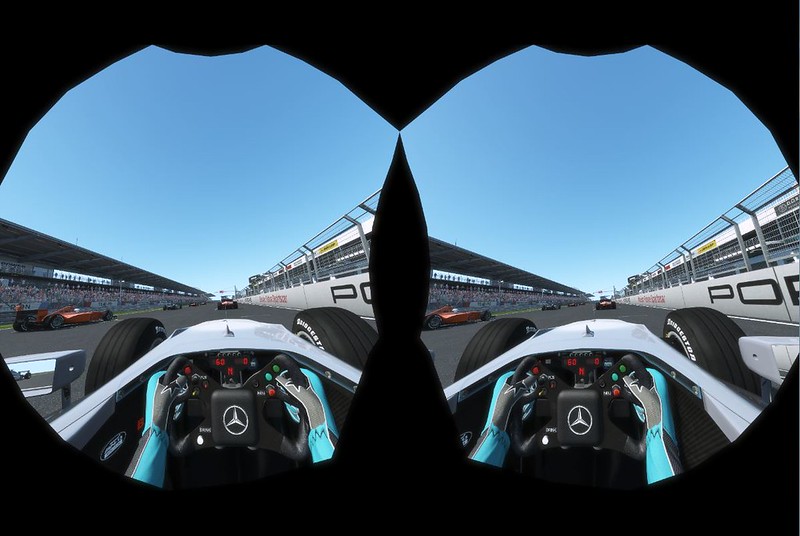rFactor2 – Weekly Content Update #2 – VR Improvement
Studio 397 promised us weekly updates for rFactor 2, and we are pleased to see they are delivering the goods. In this second weekly update patch for the rF2 Build 1117, the development team has worked on a few improvements for the Virtual Reality side of things.
The update patch introduces a “Hidden Area Mask” feature which reduces the rendering load in VR mode and fixes the flickering issue in the VR desktop ‘mirror’ when set to HMD only.
Studio 397 Quote:
No bogging down! Another week goes by, and we are keeping up the momentum with some fresh updates!
This week we have a handy set of updates for VR users, as well and a couple of other minor fixes.
VR – Hidden Area Mask
In this latest update, we have implemented the “Hidden Area Mask” in VR.
What is Hidden Area Mask?
Inside a VR headset, the images that are rendered in each eye are ‘rectangular’, yet your eyes only have access to circular cutouts.
The image below illustrates the area that is outside of your normal peripheral view – the black area corresponds to what is physically blocked by the edges of the headset’s view-ports.
Example using the Vive Pro
So instead of rendering this extra space, that you can’t see anyway, when you enable “Hidden Area Mask” it will block those pixels from even being rendered, as they are outside the viewable space in the headset after barrel distortion is applied. Because the mask prevents the superfluous edges from even being rendered, this may offer a slight performance increase. In our internal tests we could indeed confirm a performance boost.
This option is also configurable in the player.JSON if you encounter any issues with it.
"VR Enable Hidden Area Mask":true,
Set to false to disable
*Oculus SteamVR driver currently does not support HAM.
Changelog
- Enabled VR “Hidden Area Mask”.
- Fixed flickering in the VR desktop ‘mirror’ when set to “HMD only”.
- Fixed paint damage not resetting on ‘restart race’ button in single player.
- Fixed a sporadic crash that was caused by an error in inter-thread communication with the Steam library.
Known Issues
- After content install in VR rFactor 2 does not restart. A workaround, for now, is to restart manually.
- There is still a black band on the bottom half of the track loading screen.
- Unrelated to UI, but we are also aware of the erratic throttle behavior of the AI cars, and we are looking into that.
- Parc Ferme is not working in the new UI.
Work in Progress
- Add skin download progress bar while on a server that allows custom skin transfers.
- Config tool sporadically fails to launch up after clicking PLAY for setting graphics resolution, VR or post effect levels.
- Team creation in the showroom is missing.
- Material editing in the showroom is missing.
- Forced setup and/or upgrades.
- Car (re)selection when on a server.
- Resume from replay.
- Sporadic ‘white screen’ when leaving an online session.
Official Webpage – www.studio-397.com |
 Bsimracing Sim Racing Resources and News for the racing enthousiast.
Bsimracing Sim Racing Resources and News for the racing enthousiast.