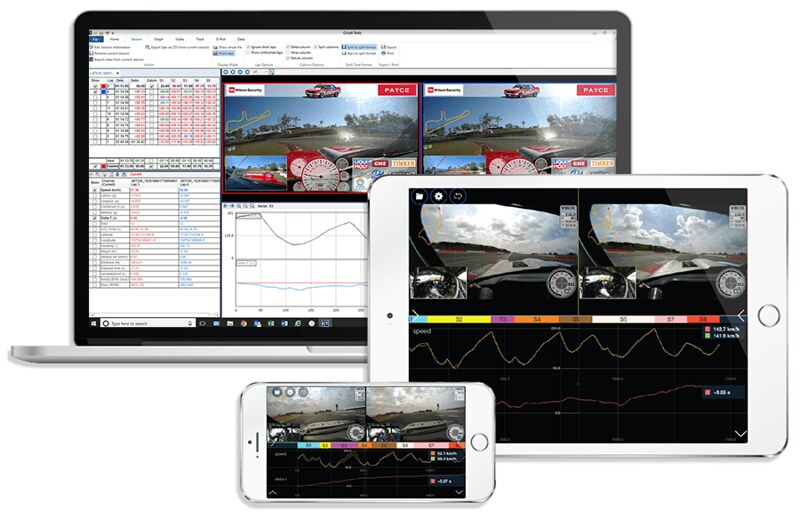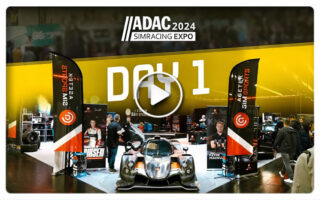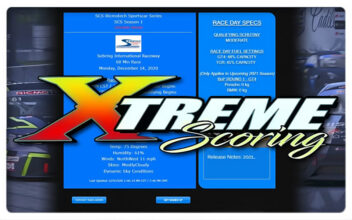A Look At The RaceLogic VBOX SIM Pack
Motorsport fans around the world will most likely be familiar with the Racelogic brand. The British company founded in 1992, designs and manufactures electronic systems for the Automotive, and Motorsport industry.
Racelogic developed products to measure, record, display, analyze, and simulate data from moving vehicles. They sell products such as the VBOX, Labsat, VBOX Video, Video VBOX, PerformanceBox, DriftBox, and Racelogic Traction Control to name a few.
The Racelogic VBOX system can be considered the industry standard way of measuring speed, position, distance, and acceleration. In the racing world, the VBOX Motorsport in-car camera systems and performance meters are becoming increasingly popular. The Racelogic LabSat GPS Simulator gives you the ability to record and replay real Global Navigation Satellite System (GNSS) RF data as well as user-generated scenarios.
Race Navigator offers sports car drivers and motorsport professionals intuitive data analysis systems for recording and analyzing laps on the race track. Racelogic has been successfully designing and using video-enhanced data loggers in many different types of race cars for many years at all levels of motorsport.
VBOX for the Sim Racing World
Simulators are quickly closing the gap to reality, so Racelogic has developed software to enable their Circuit Tools software suite to work with your simulator at home as well as at the racing track.
Circuit Tools is used by racers all over the world to quickly find ways of improving their lap times, and now gamers and sim racers alike can use the same software. You can spend as much time as you like finding improvements in lap-time from the comfort of your own home, knowing that they will translate into real gains when you get to the circuit.
The new VBOX Sim Pack provides instant driver feedback to allow eRacers to benefit from the same predictive lap timing technology as used throughout the track-based motorsport world.
Acting in the same way as it would on track, a VBOX LapTimer is able to use the serial race data – this time collected from the PC – to provide you with an invaluable insight into how your current lap time compares with your fastest. In addition, the high brightness color LEDs give an indication of your speed relative to your fastest lap.
VBOX SIM Pack
The VBOX Sim Pack software ‘VBOX Sim’ extracts information from all well-known racing simulator games and then converts it to VBOX data, enabling live use of a professional VBOX LapTimer system.
At the same time, the software will create a VBO data file and synchronized video via the supplied video capture card. The fully synchronized video and data can be analyzed in Circuit Tools, allowing a driver to quickly identify where time is being lost and where time can be gained around a circuit.
The VBOX SIM Pack includes:
- VBOX LapTimer
- Mains Power Supply
- Power Cable
- External GPS/GLONASS Antenna
- Serial to USB Cable
- 128 GB SD Card Containing the VBOX Sim Software
- VBOX Roll Cage Mount (for mounting to a sim rig)
- A strip of 3M Dual Lock (for mounting to a monitor or sim rig
- AverMedia LGP Lite Video Capture Card (GL310) 1920 x 1080 30 fps resolution
- USB Cable
- Quick Start Guide
- HDMI Cable
More info about the VBOX SIM Pack can be found here.
Pricing:
The VBOX SIM Pack is available via the Vbox Motorsport website for €1.572,00 Inc. VAT + Shipping.
Existing VBOX Lap Timer users can upgrade to the VBOX Sim Pack by adding the accessories kit for 576.00€ Incl VAT + Shipping.
The Racelogic VBOX Sim application for windows is also going to be available soon as a Steam Early Acces title.
RaceLogic VBOX SIM Features:
- Data & video from your favorite racing game
- Compares speed at every part of the circuit
- Works on all well-known racing games
- Analyze your race data with the powerful Circuit Tools software
- Synchronized race video & data
Compatible with:
- rFactor
- rFactor2
- Project Cars
- Project Cars 2
- Assetto Corsa
- Assetto Corsa Competizione
- F1 2017
- F1 2018
- F1 2019
How does it work
The VBOX Simulator Software extracts information from all well-known racing simulator games and converts it to VBOX data, enabling the lap analysis in the popular Circuit Tools application.
The fully synchronized video and data can be analyzed in Circuit Tools allowing you to quickly identify where time is being lost and where time can be gained around a circuit.
Circuit Tools Analysis Software
The Circuit Tools software for Windows, macOS, and iOS devices is designed by racing drivers for racing drivers, with none of the complexity normally associated with data analysis software. The software will automate many tasks and give you all the information required to improve lap times.
- Easy To Use: Designed by racing drivers for racing drivers, with none of the complexity normally associated with data analysis software
- Huge Track Database: Automatically detects the country, circuit, and track configuration from a database of over 800 circuits.
- Side by Side Video: Watch video side by side in slow motion to see the lines taken by each driver. You can move the video one sample at a time with a simple key combination.
- Fastest Lap First: The fastest lap from your latest session is automatically chosen and displayed on the graph window. The video is moved to the start of this lap.
- Time Difference Channel: Time difference or ‘Delta-T’ is a very useful channel that shows the lap time difference between two different laps.
- The Quickest Way To Go Faster: The software automates many tasks and quickly gives you the crucial information required to improve lap times.
- Free Analysis Software: Circuit Tools data analysis software is free to download and use. We even supply example data.
Minimum System Requirements
- Operating System: Windows – macOS – iOS
- Memory: 16 GB RAM
- Additional Notes:
Built-in PC based video capture increases the load on the PC whilst recording. For most modern, machines that can comfortably run the chosen SIM racing game, this should not be noticeable. However, if the PC is already near the limit for the game that is running, it may be necessary to reduce resolution/quality settings for Sim Lite video capture to avoid video lagging behind telemetry. Alternatively, consider purchasing an external video capture device to reduce the load on the PC. For ultra-wide monitors, we recommend reducing the capture resolution if performance problems ensue. Support is included for external video capture devices such as the Avermedia LGP Lite as an alternative to the built-in PC Based video capture
Circuit Tools for Windows
Circuit Tools has been designed by racing drivers, for racing drivers, to quickly provide information that is key to improving lap times.
Circuit Tools for Apple Devices – iOS – macOS
Circuit Tools iOS will run on any Apple device with iOS version 8.4 or later installed. The app can also analyze data without video from Racelogic’s other data loggers including VBOX Touch,
Video VBOX and VBOX Sport.
Lap Times
The best lap from any loaded session as well as an ‘ideal’ lap created from the best of each sector time across the session will be displayed at the bottom of the screen. By default, the fastest lap will be selected. A second lap can then be chosen to compare against.
Map
The map pane shows both the circuit overlay and the line taken by the selected lap(s).
Video
A video for each selected lap is shown. The faster lap will have a green border whilst the slower lap has a red border.
Data Graph
This area displays data (e.g. speed, delta-T) from the selected laps. When multiple files are loaded, the fastest lap from each file will be automatically selected for comparison.
VBOX Laptimer
For an even more authentic experience, VBOX Sim is compatible with the VBOX Laptimer as shown below. (Note: The VBOX Laptimer needs to be purchased separately).
VBOX LapTimer is a predictive lap timing display and a 10Hz GPS data logger in one. It provides instant driver feedback, helping you to find valuable improvements in lap times. Its billet aluminum case and faceplate make the VBOX LapTimer very durable.
Information such as Speed, Split Times, and Predicted Lap Times are stored on an SD card for the user to analyze later.
Predictive lap timing based on GPS position rather than distance allows for instant, consistent timing feedback during a lap. The VBOX LapTimer also has two RGB LED’s giving the driver instant Delta Velocity feedback.
Display Modes
- Live Speed
- Max Speed
- Lap Timing
- Split / Best Split Time
- Predictive Lap Timing
Features
- Data logging to the supplied SD card
- Durable Billet Aluminum casing
- 2x RGB LEDs to indicate live Delta Velocity
- Easy operation buttons
- Internal Accelerometer which flips the display according to the way it is mounted
Official Webpages – www.vboxmotorsport.co.uk/vbox-sim |
 Bsimracing Sim Racing Resources and News for the racing enthousiast.
Bsimracing Sim Racing Resources and News for the racing enthousiast.