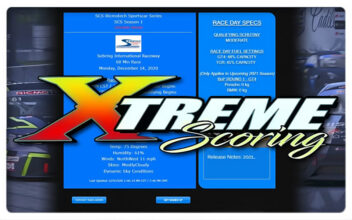.jpg?ed2083&439569)
Alongside yesterday’s release of the Fanatec CSL Universal Hub, the German sim racing peripheral manufacturer also introduced a new version of the Fanatec Driver Firmware Manager.
Version 400 of the software tool marks a big improvement in ease-of-use, featuring a step by step instruction guide to help users perform a firmware update. The Firmware Manager also includes the tools to calibrate various Fanatec hardware such as the wheel, the shifter, and more. Last but not least, the software package is able to save your Fanatec Tuning Menu settings and (optionally) restore them automatically after the update is performed.
Changelog from version 381 to Version 400
General
- New Firmware Manager guiding the user through all firmware updates step by step including instructions and functions to calibrate wheel center, shifter and more. Driver property page now only has one update button which opens the Firmware manager.
- Firmware Manager can save your Tuning Menu settings and restore them automatically after the update if you want to
- New function to inform the user if a new steering wheel is attached which the currently installed base firmware doesn’t know and can’t support. If it is shown the user has to download the most recent driver from the steering wheels download page and update the firmware.
- Pop-up message on the drivers property page
- Wheels with 7-segment display will show a blinking “Upd”
- Wheels with small OLED display will show “CAUTION Please update the Firmware!”
- Bases or wheels with big OLED display will show “CAUTION Steering Wheel not supported! Please update the Firmware!”
ClubSport Pedals V3
- Improved smoothness of the load cell / brake pedal signal. Pedals need to be plugged in via USB for the firmware update. Never connect pedals via USB and RJ12 at the same time! In case you want to compare old and new or revert to the old one -> change Firmware Manager to manual update, open the Updater and then use the 3 dots to select version 1.30.
Podium DD Wheel Base
- [LIN] FFB Linearity Tuning Menu Setting now set to ON by default.
CSL E Wheel Base 1.1
- Fixed: Endstop on left/CCW side comes bit later than on the right/CW side
Button Module Endurance
- Now will show all pop-up messages like the Podium DD display. For example: Torque Key warning, shifter/center calibration instruction and more
McLaren GT3
- Fixed: Driver does not recognize initial State of 1-12-MPSs after restart if MPS Mode is set to PULSE
Driver
- Fixed missing motor firmware version for CSL E WB 1.1
- Fixed pedal vibration buttons missing
- Implemented Generic Wheel pop-up
Firmware versions included
- CS Pedals V3 : v1.31 (NEW)
- CSW V1 Base : v684 (NEW)
- CSW V2 Base : v684 (NEW)
- CSW V2.5 Base : v684 (NEW)
- CSL E Base (1.1) : v684 (NEW)
- CSL E Base PS4 : v684 (NEW)
- P DD Base : v684 (NEW)
- P DD WQR : v6
- CSL/CSW Motor : v22
- DD1 Motor : v40
- DD2 Motor : v40
- McLaren GT3 : v32 (NEW)
- McLaren GT3 V2 : v40 (NEW)
- Formula V2 : v40 (NEW)
- Podium Hub : v5 (NEW)
- Podium BME : v17 (NEW)
Known Issues
- After the driver installation or firmware update, it is possible that the wheelbase is not shown in the device list anymore. If this is the case, launch the driver installation again and run the repair function.
- Podium wheelbase jolts can happen on ITM or analysis screens of the wheelbase display. A workaround is to use the default screen with the “Fanatec” logo while driving. Last year we could solve the jolts which happened also on the default screen, we will now work on the remaining jolts on the other analysis and ITM screens.
- If the Podium DD is put into COMP mode for the first time after driver installation a restart might be needed so the property page can get opened without an error message as the DD is then detected as a new device.
- BME on Xbox: Guide button acts as a long-press even when pressed briefly.
Official Webpage – www.fanatec.com
 Bsimracing Sim Racing Resources and News for the racing enthousiast.
Bsimracing Sim Racing Resources and News for the racing enthousiast.